Delivery Configuration and General Configuration
The first part of an Activity Flex Query includes Delivery Configuration and General Configuration sections.
Delivery Configuration
This section gives clients the ability to name the report and choose the output format, either CSV, text or XML. Clients with some programming knowledge can choose the XML format and then read exported data into an XML reader or a customized programming application.
Clients with less programming knowledge can choose the CSV or text format and export their data into a text-friendly application such as Excel. In addition, if selecting text, clients need to select their preferred delimiter, either Pipe or Tab. The delimiter tells the receiving application how to separate pieces of information.
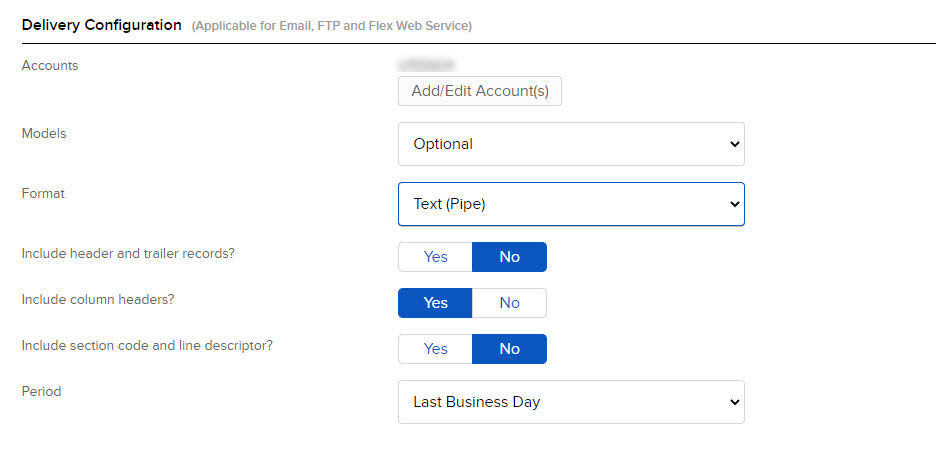
Include Head and Trailer Records
When enabling header and trailer records, there will be the following rows added to your report:
- Begin of file row (for each account ID in report)
- End of file row (for each account ID in report)
- Begin of section row (for each section in report)
- End of section row (for each section in report)
Row layouts:
Begin of file row:
Column 1: "BOF"
Column 2: Account ID
Column 3: Number of sections contained in the report
Column 4: Report from date
Column 5: Report to date
Column 6: Report generation date and time (i.e., 20071106;110031 is November 6, 2007 11:00:31 AM )
Column 7: Report engine build number (currently defaulted to 100)
Column 8: Statement engine build number (currently defaulted to 100)
End of file row:
Column 1: "EOF"
Column 2: Account ID
Begin of section row :
Column 1: Section code (See list below)
Column 2: "BOS" (Line descriptor)
Column 3: Section description
End of section row :
Column 1: Section code (See list below)
Column 2: "EOS" (Line descriptor)
Column 3: Record checksum (i.e., Number of records in section)
Column 4: Amount checksum (Varies based on section: Transactions uses NetTradeMoney, Positions uses PositionValue, others default to 0)
Include Column Headers
If you select Include Column Headers, the data will populate with the appropriate headers.
Include Section Code and Line Descriptor
When enabled, the Section Code and Line Descriptor columns will prefix your selected fields. Section codes are four characters. The possible section codes and line descriptors are listed below
Section Codes
| Code | Description |
|---|---|
| ACCT | Account Information |
| EQUT | Net Asset Value; trade date basis |
| EQUS | Net Asset Value; settlement date basis |
| FIFO | FIFO Performance Summary in Base |
| MTMP | MTM Performance Summary in Base |
| PLUI | Profit and Loss by Underlying Instruments |
| CRTT | Cash Report; trade date basis |
| CRTS | Cash Report; settlement date basis |
| CPOV | Change in Position Values |
| POST | Positions; trade date basis |
| POSS | Positions; settlement date basis |
| TRNT | Transaction Activity; trade date basis |
| TRNS | Transaction Activity; settlement date basis |
| USTR | Unsettled Transfers |
| UBTR | Unbooked Transactions |
| ADJU | Adjustments |
| PPPO | Prior Period Positions |
| CORP | Corporate Actions |
| TRFR | Transfers |
| RATE | Conversion Rates |
| CDIV | Change in Dividend Accruals |
| ODIV | Open Dividend Accruals |
| CFCD | CFD Charges |
| TIER | Tier Interest Details |
| HTOB | Hard to Borrow Details |
| DVPT | Incoming/Outgoing Trade Transfers |
| UNBC | Unbundled Commission Details |
| IBGN | IBG Notes |
| CTRN | Cash Transactions |
Line Descriptors
| Code | Description |
|---|---|
| BOF | Begin file |
| BOA | Begin account |
| BOS | Begin section (i.e., Trades, Positions, etc.) |
| HEADER | Header row (i.e. column headers, the fields enabled for the report) |
| DATA | Data row |
| EOS | End of section |
| EOA | End of account |
| EOF | End of file |
Accounts
- Select CONCATENATE ALL to include all sub accounts as separate sections, in a format similar to selecting multiple accounts. The report will then include multiple Beginning of File/End of File (BOF/EOF) tags.
- Select CONSOLIDATED to include all sub accounts in a merged format. The report will then include a single Beginning of File/End of File (BOF/EOF) tag.
General Configuration Section
In this section, choose other formatting options such as the Date Format, Time Format, Date/Time Separator, etc.
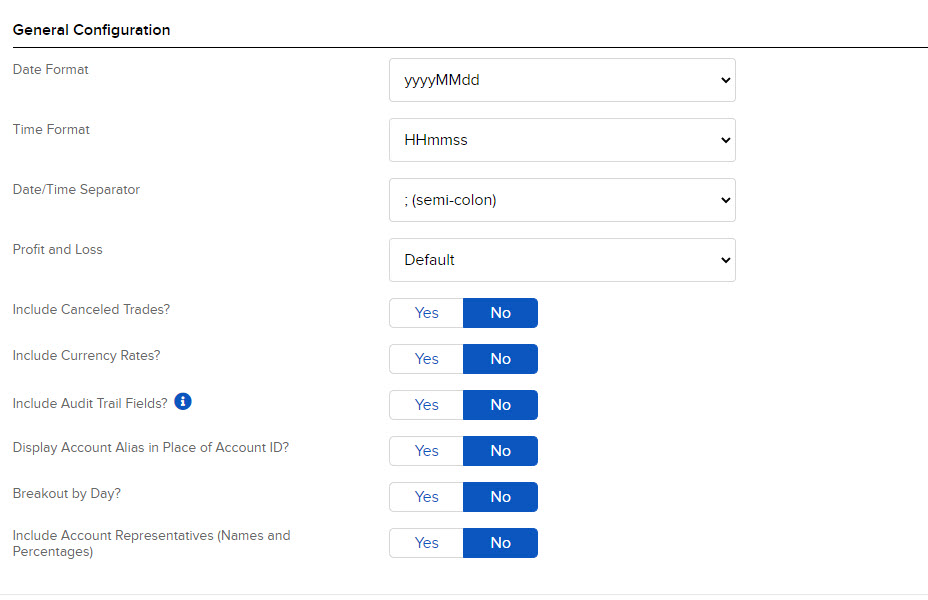
"Include Audit Trail fields" includes: Brokerage Order ID, Order Reference, Volatility Order Link, Order Placement Time.